We're currently busy working hard developing online tutorials and FAQs just for you. In the meantime, if you need help figuring something out, need help finding an answer, or you'd like to suggest a feature, please don't hesitate to email support@aviatorassistant.com or start a chat with us below:
-
How do I contact Aviator Assistant Support?
You can contact us via email or our support chat located on our website. We will respond as quickly as possible. When contacting us at support@aviatorassistant.com, please provide us with the email address associated with your Aviator Assistant account. We monitor support channels between 9 AM - 9 PM eastern standard time.
-
I've forgotten my Aviator Assistant account password. How do I reset it?
When signing in to Aviator Assistant on your mobile device, you will see a 'Reset Password?' button underneath the password field. Please tap on this and follow the instructions within the app.
-
How do I see what version of Aviator Assistant I am using?
If you need to see what version of Aviator Assistant you are using, go into Aviator Assistant on your mobile device and select 'Settings' > 'User Support'. At the bottom of this page, underneath the 'Send' button, you will see the version of Aviator Assistant that you are using.
-
Can I still use Aviator Assistant after my subscription expires?
No, you must have a valid subscription in order to continue using Aviator Assistant.
-
Should I upgrade to the latest version of Apple's iOS?
We recommend that pilots wait until our testing of each new version of Apple's iOS is complete before upgrading. We perform extensive testing of each iOS version to ensure Aviator Assistant runs without issue and make sure critical information is available to you.
-
Why is my ADS-B WiFi device not connecting to Aviator Assistant?
If you have iOS 14 or later, you need to enable 'Local Network' access in your device's Settings to see your WiFi-connected device inside Aviator Assistant. To update this setting, open the iPad Settings and select 'Aviator Assistant.' Turn the switch on next to 'Local Network.'
-
Which ADS-B devices does Aviator Assistant currently support?
We currently support ADS-B devices that use the GDL-90 Data Interface. We're working to integrate additional protocols and support even more devices. Here's the current list:
- Stratus 3+
- uAvionics Scout
- uAvionics SkyEcho
- Air Avionics
- Dynon
- Stratux & Other ADS-B devices that communicate using GDL-90.
-
How do I connect my Stratus 3 to Aviator Assistant?
Before connecting your Stratus 3 to Aviator Assistant, you'll first need to enable the GDL90 mode on the device. This requires you to download Appareo’s free Stratus Horizon Pro app from the App Store to configure the setting. After the app downloads, turn on Stratus 3 and connect your iPad/iPhone to the Stratus WiFi. Open up the Stratus Horizon app, and tap the Settings button in the lower-left corner. You’ll see Stratus Settings on the screen, with a toggle for Open ADS-B Mode – turn this on. Stratus 3 is now ready to connect with Aviator Assistant.
-
How do I delete my data from Aviator Assistant?
Please contact us inside of the Aviator Assistant application via the support request page, asking that we delete your personal data. This process may take up to 48 hours to be completed.
-
How do I delete my Aviator Assistant account?
You can begin the account deletion process inside of the Aviator Assistant EFB app by navigating to 'Settings' > 'Account' and selecting the 'Delete Account' option.
-
How do I cancel my Aviator Assistant subscription?
In order to cancel your Aviator Assistant subscription, you must do this through either the App Store or Google Play. Google Play. App Store. If you purchased your subscription through our website, you can cancel it within the Account Details section after logging in.
-
Still can't find what you're looking for?
We're sorry. We want to help, so please reach out to us. Click the button below to start a support chat.
Start a chat now.